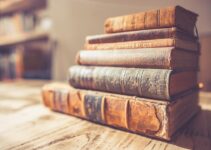Python Crash Course is a book written by Eric Matthes that serves as a comprehensive guide for beginners to learn Python programming. Python is one of the most popular programming languages in the world, known for its simplicity and versatility. Learning Python programming is important for individuals who want to pursue a career in software development, data analysis, web development, and many other fields.
Understanding the basics of Python programming
Python is a high-level, interpreted programming language that was created by Guido van Rossum and first released in 1991. It is designed to be easy to read and write, making it accessible for beginners. Python has a large standard library that provides a wide range of modules and functions for various tasks.
To get started with Python programming, you need to install Python on your computer. Python is available for different operating systems, including Windows, macOS, and Linux. Once installed, you can run Python programs using the Python interpreter or an integrated development environment (IDE) such as PyCharm or Visual Studio Code.
Python has a simple syntax that uses indentation to define blocks of code. It supports various data types such as integers, floats, strings, booleans, lists, tuples, dictionaries, sets, and arrays. Understanding these basic concepts is crucial for writing effective Python programs.
Building your first Python program
Before you start writing your first Python program, it is important to set up your development environment. This includes installing an IDE or text editor of your choice and configuring it to work with Python. Popular choices include PyCharm, Visual Studio Code, Sublime Text, and Atom.
Once your development environment is set up, you can start writing your first program. A simple “Hello, World!” program is often used as the first program in any programming language. In Python, it can be written as follows:
“`python
print(“Hello, World!”)
“`
After writing your program, you can run and test it. In most IDEs, you can simply click on the “Run” button or use a keyboard shortcut to execute the program. The output will be displayed in the console or terminal window.
Data types and structures in Python
Python supports various data types, including integers, floats, strings, booleans, lists, tuples, dictionaries, sets, and arrays. Understanding these data types is essential for manipulating and storing data in Python programs.
Variables are used to store values in Python. They can be assigned different data types based on the value they hold. For example:
“`python
x = 5
y = 3.14
name = “John”
is_true = True
“`
Lists are used to store multiple values in a single variable. They are ordered and mutable, meaning that you can change their elements. Lists are defined using square brackets [] and elements are separated by commas. For example:
“`python
fruits = [“apple”, “banana”, “orange”]
“`
Tuples are similar to lists but are immutable, meaning that their elements cannot be changed once defined. Tuples are defined using parentheses () and elements are separated by commas. For example:
“`python
coordinates = (3, 4)
“`
Dictionaries are used to store key-value pairs. They are unordered and mutable. Dictionaries are defined using curly braces {} and key-value pairs are separated by commas. For example:
“`python
person = {“name”: “John”, “age”: 25, “city”: “New York”}
“`
Sets are used to store unique values. They are unordered and mutable. Sets are defined using curly braces {} or the set() function. For example:
“`python
fruits = {“apple”, “banana”, “orange”}
“`
Arrays are used to store homogeneous data types. They can be created using the array module in Python. For example:
“`python
import array as arr
numbers = arr.array(‘i’, [1, 2, 3, 4, 5])
“`
Conditional statements and loops in Python
Conditional statements and loops are essential for controlling the flow of execution in Python programs.
If-else statements are used to perform different actions based on different conditions. The if statement is used to check a condition and execute a block of code if the condition is true. The else statement is used to execute a block of code if the condition is false. For example:
“`python
x = 5
if x > 0:
print(“Positive”)
elif x < 0:
print(“Negative”)
else:
print(“Zero”)
“`
For and while loops are used to repeat a block of code multiple times.
A for loop is used to iterate over a sequence (such as a list, tuple, or string) or other iterable objects. For example:
“`python
fruits = [“apple”, “banana”, “orange”]
for fruit in fruits:
print(fruit)
“`
A while loop is used to repeat a block of code as long as a certain condition is true. For example:
“`python
x = 0
while x < 5:
print(x)
x += 1
“`
Break and continue statements can be used within loops to control their behavior. The break statement is used to exit the loop prematurely, while the continue statement is used to skip the rest of the current iteration and move on to the next one.
Functions and modules in Python

Functions are reusable blocks of code that perform a specific task. They allow you to break down your program into smaller, more manageable pieces. In Python, you can define your own functions using the def keyword.
“`python
def greet(name):
print(“Hello, ” + name + “!”)
greet(“John”)
“`
Python also provides a large number of built-in functions that you can use without having to define them yourself. These functions perform common tasks such as printing output, performing mathematical calculations, manipulating strings, and more.
Modules are files that contain Python code. They allow you to organize your code into separate files and reuse it in different programs. You can create your own modules by defining functions and variables in a separate file and then importing them into your main program.
“`python
# mymodule.py
def greet(name):
print(“Hello, ” + name + “!”)
# main.py
import mymodule
mymodule.greet(“John”)
“`
Object-oriented programming in Python
Object-oriented programming (OOP) is a programming paradigm that organizes data and behavior into objects. Python is an object-oriented programming language, which means that it supports OOP concepts such as classes, objects, inheritance, polymorphism, encapsulation, and abstraction.
A class is a blueprint for creating objects. It defines the properties (attributes) and behaviors (methods) that objects of the class will have. For example:
“`python
class Person:
def __init__(self, name, age):
self.name = name
self.age = age
def greet(self):
print(“Hello, my name is ” + self.name + ” and I am ” + str(self.age) + ” years old.”)
person = Person(“John”, 25)
person.greet()
“`
Inheritance is a mechanism that allows you to create a new class (derived class) based on an existing class (base class). The derived class inherits the properties and behaviors of the base class and can add its own unique properties and behaviors. For example:
“`python
class Student(Person):
def __init__(self, name, age, student_id):
super().__init__(name, age)
self.student_id = student_id
def study(self):
print(“I am studying.”)
student = Student(“Jane”, 20, “12345”)
student.greet()
student.study()
“`
Polymorphism is the ability of an object to take on many forms. It allows you to use a derived class object wherever a base class object is expected. For example:
“`python
def introduce(person):
person.greet()
person = Person(“John”, 25)
student = Student(“Jane”, 20, “12345”)
introduce(person)
introduce(student)
“`
Encapsulation is the process of hiding the internal details of an object and providing a public interface to interact with it. It allows you to protect the data and methods of an object from external access. In Python, you can use the private and protected access modifiers to achieve encapsulation.
Abstraction is the process of simplifying complex systems by breaking them down into smaller, more manageable parts. It allows you to focus on the essential features of an object and hide the unnecessary details. In Python, you can use abstract classes and interfaces to achieve abstraction.
File handling and input/output operations in Python
File handling is an important aspect of programming as it allows you to read data from files, write data to files, and manipulate files in various ways.
Reading and writing files in Python is straightforward. You can use the built-in open() function to open a file and specify the mode (read, write, append) in which you want to open it. For example:
“`python
# Reading a file
file = open(“data.txt”, “r”)
content = file.read()
print(content)
file.close()
# Writing to a file
file = open(“data.txt”, “w”)
file.write(“Hello, World!”)
file.close()
“`
Python also provides modules such as csv and json for working with CSV and JSON files, respectively. These modules make it easy to read and write data in these formats.
Command line arguments allow you to pass arguments to a Python program when it is executed from the command line. You can access these arguments using the sys module. For example:
“`python
import sys
args = sys.argv
print(args)
“`
Input/output operations are used to interact with the user. The input() function is used to get input from the user, while the print() function is used to display output to the user. For example:
“`python
name = input(“Enter your name: “)
print(“Hello, ” + name + “!”)
“`
Web development with Python
Python is widely used for web development due to its simplicity and versatility. There are several frameworks available that make it easy to create web applications using Python.
Flask is a micro web framework that is lightweight and easy to learn. It provides a simple way to create web applications without the need for complex configurations. Flask follows the Model-View-Controller (MVC) architectural pattern.
Django is a high-level web framework that is more feature-rich and suitable for larger projects. It provides a full-featured development environment with built-in support for databases, authentication, and more. Django follows the Model-View-Template (MVT) architectural pattern.
Creating web applications with Python involves defining routes, handling requests and responses, rendering templates, and interacting with databases. Python’s simplicity and readability make it an ideal choice for web development.
Tips and tricks for mastering Python programming with ‘Python Crash Course’
To master Python programming, it is important to follow best practices and continuously practice your skills. Here are some tips and tricks to help you on your journey:
1. Write clean and readable code: Use meaningful variable and function names, follow proper indentation, and use comments to explain your code.
2. Use version control: Version control systems like Git allow you to track changes to your code and collaborate with others. It is a valuable skill for any programmer.
3. Debug and troubleshoot: Learn how to use Python’s built-in debugging tools to identify and fix errors in your code. Use print statements and logging to help you understand what your code is doing.
4. Practice regularly: The more you practice, the better you will become. Solve coding challenges, work on small projects, and participate in coding competitions to improve your skills.
5. Read the documentation: Python has extensive documentation that provides detailed information about its features and modules. Take the time to read and understand the documentation to become a more proficient Python programmer.
6. Join a community: Join online forums, discussion groups, and social media communities to connect with other Python programmers. This will give you the opportunity to ask questions, share knowledge, and learn from others.
7. Explore advanced topics: Once you have a good grasp of the basics, explore more advanced topics such as decorators, generators, context managers, and metaclasses. These concepts will enhance your understanding of Python and make you a more versatile programmer.
Conclusion
Python Crash Course is a comprehensive guide that covers all the essential topics needed to learn Python programming. By understanding the basics of Python programming, building your first program, exploring data types and structures, mastering conditional statements and loops, learning about functions and modules, diving into object-oriented programming, understanding file handling and input/output operations, exploring web development with Python, and following tips and tricks for mastering Python programming, you will be well-equipped to continue learning and practicing Python programming on your own. Python is a powerful language that can open up many opportunities in various fields of technology. So keep learning, practicing, and exploring new possibilities with Python!